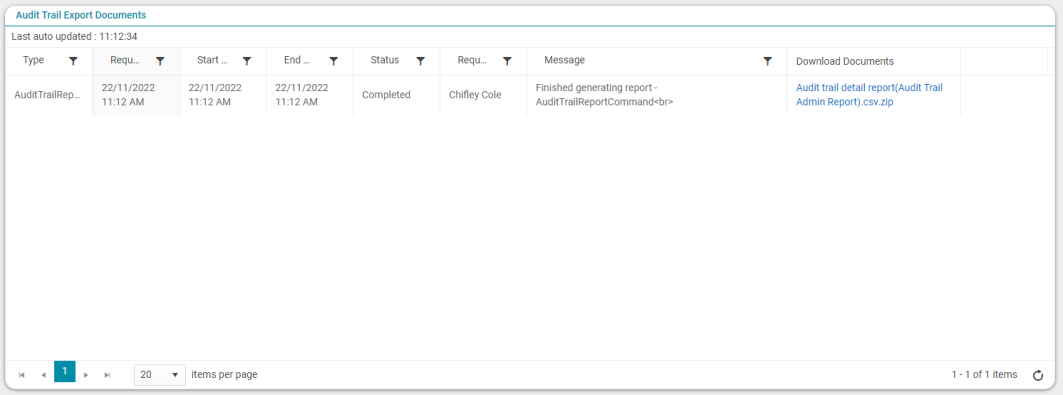System Audit Trail
Objective: Gain an understanding of the System Audit Trail in Brightly Assetic.
The Brightly Assetic platform's Audit Trail has been built to record any significant change or action that is made throughout the system. The Audit Trail records the following information for each entry:
- The date the change was made on.
- The user account responsible.
- The type of change.
- A detailed description of the change.
- The IP address the change was made from.
The Audit Trail is available at a System-wide level, via the Admin module.
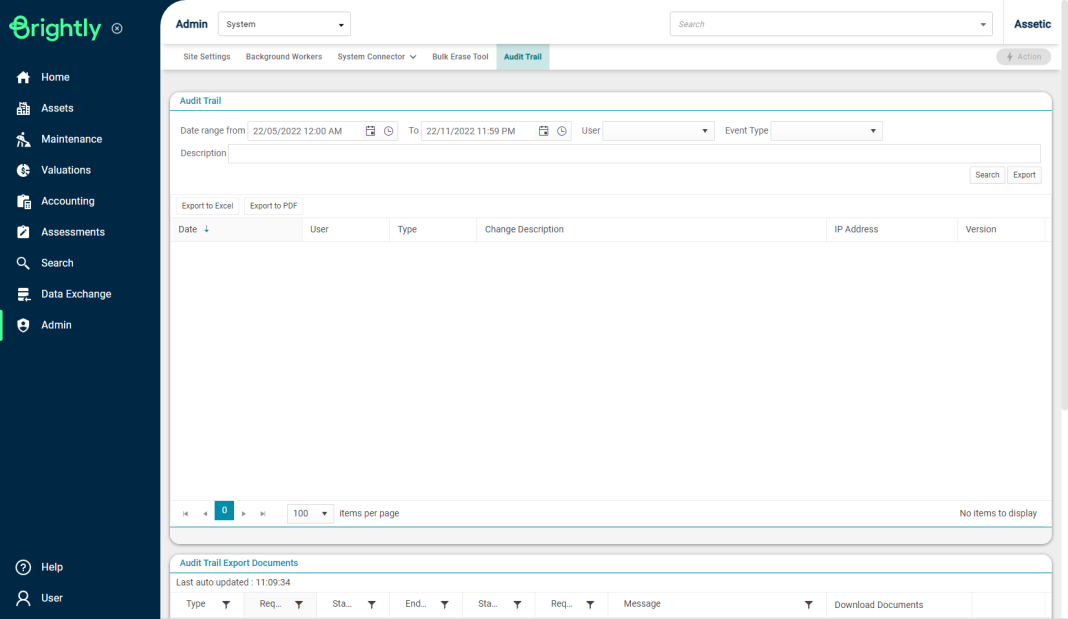
Once the Audit Trail has been loaded, a date range can be selected. Additionally, optional filters can be selected to limit the scope of the search results to a specific User, Event Type, and/or change description via the available fields.
Use the 'Search' button to load the Audit Trail results for the specified range, up to a maximum search range of six months.
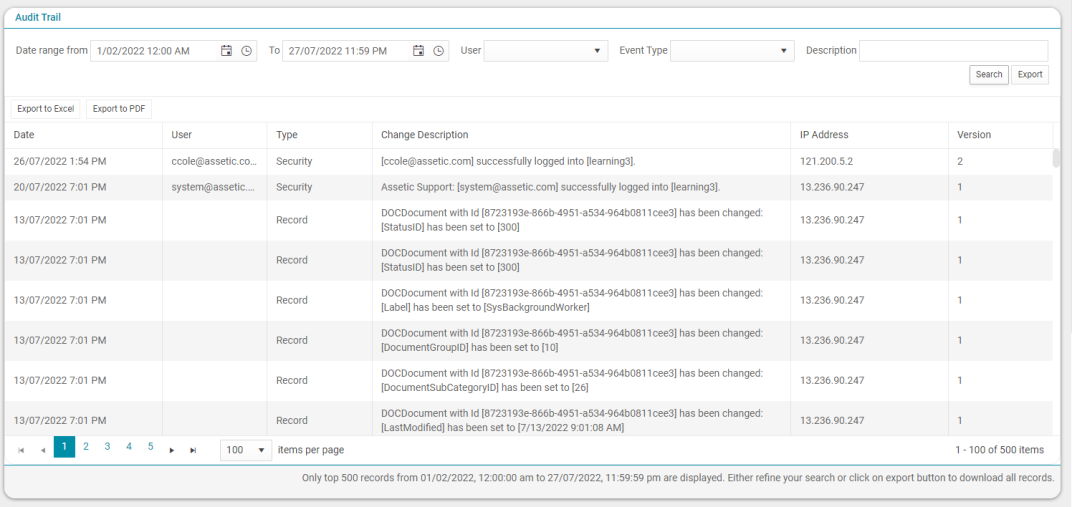
The Audit Trail has a limit of 500 records return for any given search, and the current page of the search results can be exported using the 'Export to Excel' or 'Export to PDF' buttons.
Alternatively, the full Audit Trail search can be exported using the 'Export' button, after which it will be available in the Audit Trail Export Documents area below.